







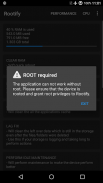


Descripción de Rootify(Root)
Note: root access and busybox required, this app will not root your phone
Get all the excellent root function on finger tips.
Features:
1. device performance enhancement
2. CPU management
3. power menu
4. system details
5. build.prop viewer
6. simplified terminal
PERFORMANCE tab
1. RAM Usage - see how much ram is being used by the system and the apps
2. Clear RAM - clear RAM being used by background app which is not necessary
3. Deep Clear RAM - will kill all background and foreground running applications
4. Clear Cache - does cache data take away your storage, then use this to clear cache
5. Lag Fix - is your storage lagging and taking too much time to perform basic function, then use this feature to improve the performance of the storage
6. Delete Empty Folders - are the empty folders irritating you? Then use this feature to delete all the empty folders with multiple options
7. Maintenance - has your device become slow and having bugs like memory leaks, then use this feature to improve the performance
8. Calibrate Battery - has your battery life reduced, then use this feature to improve the battery life and delete old battery stats
9. Delete logs - android system constantly writes log files, to stop this logging, use this
10. Clean System Trash - is your ROM filled with too many logs and other things then use this feature to clear the trash and improve the performance of the device
CPU tab
1. Governor - select the governor which governs the way the CPU is used
2. Max Frequency - select the maximum frequency which the CPU can use
3. Min Frequency - select the minimum frequency which the CPU can use
4. Multicore Power Saving - conserve battery by grouping all the tasks to least possible cores
5. Cores Online - select the cores which will perform all the device work and disable them to save battery
6. Cores Offline - select the cores which will sleep while other cores are working
POWER MENU tab
1. Shutdown - power off the device on one click
2. Restart - power off and the start again on one click
3. Reboot to safe mode - power off and go to safe mode on start
4. Reboot to bootloader - power off and go to bootloader on start
5. Reboot to recovery - power off and go to recovery on start
6. Hot Reboot - perform a speed reboot
SYSTEM DETAILS tab
1. Device Details - details of your device
2. WiFi Passwords - view all the saved password of your setting
3. Kernel Details - get all the kernel related information
4. Memory Details - information about your memory
5. VM Details - get all the information about your Virtual Machine
build.prop - /system/build.prop viewer
Terminal - simplified version
1. run your commands with root privileges
2. run your scripts easily
3. get the output in a simple format
Developer is not responsible for any problem created by this application. You use the application at your own risk.
Nota: se requiere acceso root y busybox, esta aplicación no rooteará su teléfono
Obtenga toda la excelente función de raíz en las puntas de los dedos.
caracteristicas:
1. mejora del rendimiento del dispositivo
2. gestión de la CPU
3. menú de energía
4. detalles del sistema
5. Build.prop visor
6. terminal simplificado
Pestaña RENDIMIENTO
1. Uso de RAM: vea cuánto RAM está utilizando el sistema y las aplicaciones
2. Borrar RAM: borre la RAM que está utilizando la aplicación de fondo que no es necesaria
3. Deep Clear RAM: eliminará todas las aplicaciones que se ejecutan en segundo plano y en segundo plano
4. Borrar caché: los datos del caché le quitan el almacenamiento, luego lo utilizan para borrar el caché
5. Arreglo de retraso: el almacenamiento se retrasa y le lleva demasiado tiempo realizar una función básica, luego use esta función para mejorar el rendimiento del almacenamiento.
6. Elimina las carpetas vacías: ¿te irritan las carpetas vacías? Luego use esta función para eliminar todas las carpetas vacías con múltiples opciones
7. Mantenimiento: su dispositivo se vuelve lento y tiene errores como pérdidas de memoria, luego use esta función para mejorar el rendimiento
8. Calibrar batería: reduce la vida útil de la batería, luego usa esta función para mejorar la vida útil de la batería y eliminar las estadísticas de la batería antigua
9. Eliminar registros: el sistema Android escribe constantemente archivos de registro, para detener este registro, use esto
10. Limpie la papelera del sistema: ¿está su ROM llena de demasiados registros y otras cosas? Luego use esta función para eliminar la basura y mejorar el rendimiento del dispositivo
Pestaña de CPU
1. Gobernador: seleccione el gobernador que gobierna la forma en que se usa la CPU
2. Frecuencia máxima: seleccione la frecuencia máxima que la CPU puede usar
3. Frecuencia mínima: seleccione la frecuencia mínima que la CPU puede usar
4. Ahorro de energía multinúcleo: conserve la batería agrupando todas las tareas en los núcleos menos posibles
5. Núcleos en línea: seleccione los núcleos que realizarán todo el trabajo del dispositivo y desactívelos para ahorrar batería
6. Núcleos fuera de línea: seleccione los núcleos que se dormirán mientras otros núcleos estén funcionando
Pestaña de MENÚ DE ALIMENTACIÓN
1. Apagado: apague el dispositivo con un solo clic
2. Reiniciar: apague y vuelva a comenzar con un clic.
3. Reinicie al modo seguro: apague y vaya al modo seguro al inicio
4. Reinicie el cargador de arranque: apague y vaya al cargador de arranque al iniciar
5. Reinicie para recuperar - apague y vaya a recuperación al inicio
6. Reinicio en caliente: realiza un reinicio rápido
Pestaña DETALLES DEL SISTEMA
1. Detalles del dispositivo - detalles de su dispositivo
2. Contraseñas de WiFi: vea todas las contraseñas guardadas de su configuración
3. Detalles del núcleo: obtenga toda la información relacionada con el núcleo
4. Detalles de la memoria - información sobre tu memoria
5. Detalles de VM: obtenga toda la información sobre su máquina virtual
build.prop - /system/build.prop viewer
Terminal - versión simplificada
1. ejecuta tus comandos con privilegios de root
2. ejecuta tus scripts fácilmente
3. obtener la salida en un formato simple
El desarrollador no es responsable de ningún problema creado por esta aplicación. Usted utiliza la aplicación bajo su propio riesgo.








